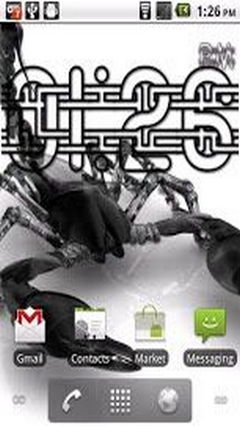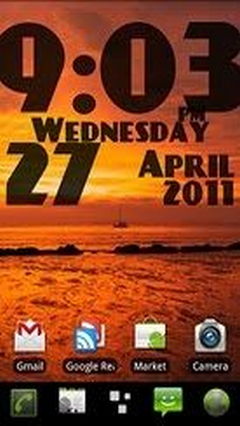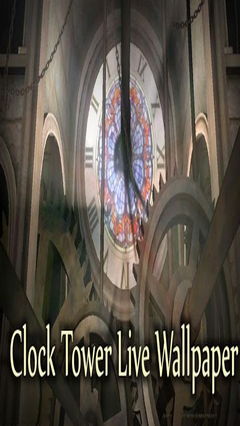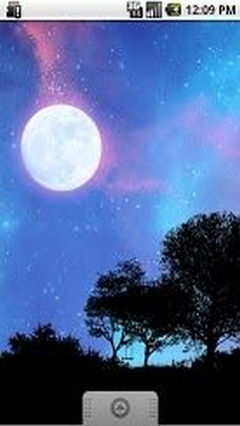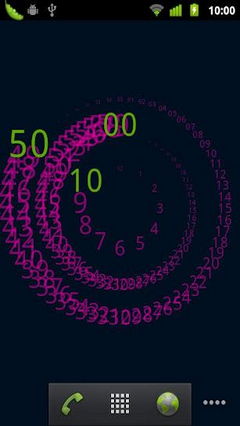Wallpaper Hidup Android
Super-Clock- -Pro-v1.8
Deskripsi
Super-Clock- -Pro-v1.8 Wallpaper Hidup Android
THIS IS A LIVE WALLPAPER - NEEDS ANDROID 2.1 OR ABOVE.*NOW WITH COMPLETE ANDROID 4.4 KITKAT SUPPORT!*
Super Clock Wallpaper Pro is the ultimate clock Live Wallpaper.
It's the first Live Wallpaper completely designed for both smartphones and Tablets.
It displays Time, Date, your actual WiFi SSID (if available) and Battery status.
You have an amazing amount of customization settings, such as font appearance,color and size, shadow, custom backgrounds/color backgrounds and so much more!
It is studied to be featherweight and keeps your battery life safe!
Works with every display resolution!
With Super Clock Wallpaper you can unleash your creativity and give your phone a unique and personal look!
Here's the main available features:
-Clock position
-Hour/Date/Indicators Size
-More than 40 amazing Fonts (with font preview in version 2.0!)
-Hide Text in Lockscreen
-Font Color
-Font Shadow
-Gradient Layer
-Color Background
-Custom Background
-Animations when sliding through homescreens (only on home launchers that support this feature)
-WiFi SSID (togglable)
-Battery Status (togglable)
-Alpha transparencies/opacities
-Full-featured color picker
-Android 4.4 KitKat Full Support
-Hardware Acceleration for Android 3.0+ (Honeycomb and further versions)
..and much more!!
Complete Tablet HD Support! HONEYCOMB, ICS, JELLY BEAN AND KITKAT SUPPORTED!
The Clock is displayed in English, French, German, Italian, Portoguese and Spanish.
Discover Super Clock Wallpaper Pro, discover a new way to make your phone unique!
--------
If you want more features, or find something that doesn't look cool, write me an e-mail and I'll do my best to improve the wallpaper for the next release!
--------
***HOW TO USE: ******
1)To apply the wallpaper, follow these steps:
Tap your homescreen -> Wallpaper -> Live Wallpapers -> Super Clock Wallpaper Pro
2)To set a custom background:
-In Super Clock Wallpaper Settings, Click on Background Appearance
-Uncheck ''Use Color Background''
-Click ''Set Custom Background'' and choose your desired background!
ATTENTION: Super Clock Wallpaper needs to work both in landscape and in portrait mode, when it detects a portrait image (image height bigger than width) as background, it automatically crops it in order to mantain the correct image ratio. If you don't want the image to be cropped, try using landscape images (image width bigger height). Petunjuk Petunjuk Info Info
Peringkat dan Ulasan (0)
rangkuman ulasan
Saat ini tidak ada ulasan untuk wallpaper ini
Kirim Review Anda
Anda mungkin juga menyukai:
Layanan Wallpaper Hidup Android disediakan oleh PHONEKY dan 100% gratis!
Wallpaper hidup dapat didownload oleh Samsung, Huawei, Oppo, Vivo, LG, Xiaomi, Lenovo, ZTE dan ponsel Android OS lainnya.